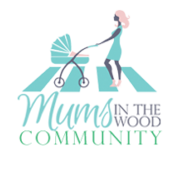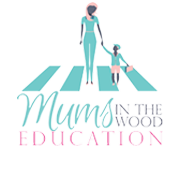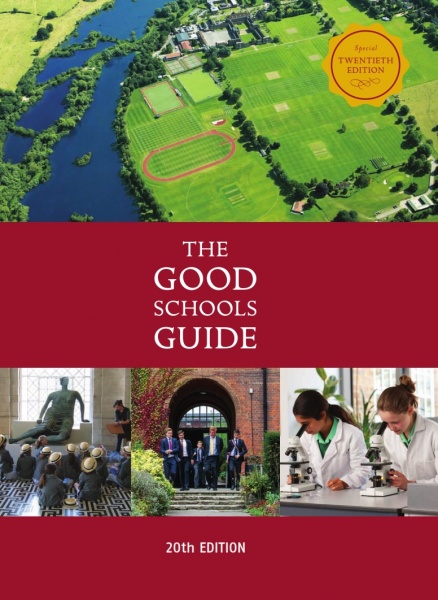The Hitchhiker’s Guide to Computing for Your Kids by Gobind Bansal
Computer scientist by training, the author, Gobind Bansal, has a Bachelors degree in Computer Science and Engineering from the Indian Institute of Technology (IIT), a dual Masters degree in Computer Science from Massachusetts Institute of Technology (MIT) and National University of Singapore (NUS), and an MBA from London Business School. He has worked in various technical and business leadership roles with Amazon, Google, IBM and M&S.
We just had our second baby, 4 months ago. Over drinks with fellow local new dads @the Elgin, one of them said, “My girl needs 2 key skills for tomorrow – Mandarin and Coding”. I smiled. It’s likely that many people in your child’s life – from nanny to class teacher to Uncle Sam and Aunty Rita, all think that Coding is an essential skill for tomorrow. What do they really mean? Do our kids all have to be software developers to survive the next 50 years?
I’ll humbly attempt to answer this question, but first, let’s draw a key distinction between ‘Coding’ and ‘Computing’. When coding, you are writing a set of instructions for a computer to follow and to do something as a result. ‘Computing’ or ‘Computer Science’ is richer, and vaster. It concerns itself with developing logical problem solving skills, understanding how a computer works, how a computer network like the Internet works, its role in our everyday life and how one can manipulate it.
25 years ago, I grew up learning maths, languages, photosynthesis, and the digestive system. Today, in addition to these very relevant life topics, my 3 year old’s life is full of computing systems. At last count, he interacts with almost 10 computing systems everyday – his light controlled night lamp, oyster card readers, Alexa, oven timers (he gets to set the timer when baking muffins with me), to name a few. How do these work, Vir, I ask, and sometimes he’ll say, “it’s magic!” with a glitter in his eye. I smile.
Our children don’t need to all become software developers, but they do need to understand about computing systems, because, much like maths and science, computers are all around them today. How wonderful if they weren’t just passive consumers, but became creators and influencers of these systems.
So, where do we start? At what age?
There is a good chance many of you have resorted to Google for answers on how to start your child’s computing journey. Your searches have probably returned a mind-boggling number of options to choose from – fancy robots, coding platforms, online courses, videos, infinite programming languages and 42. In 2014, the Department for Education (DfE) published a brilliant, new computing curriculum for schools. Unfortunately, however, we are still several years away from our schools – state and independent – offering robust computing education to our children, primarily due to a dearth of computing teachers and teaching resources.
If your kids are under 7, sit back and relax. The good news – they can build their foundations in computing at home with a little bit of your help – navigating around the computer, researching a topic online, writing a report, making a simple presentation, touch typing etc. For e.g. the next time you are baking, they could help you with the recipe by searching on youtube, creating a flyer to invite friends for their birthdays and searching Google to learn more about photosynthesis once it’s introduced in school. There are coding platforms developed for under 7s (e.g. Junior Scratch), however, in my experience, it only takes a few hours for a novice 7-year old to be on par with someone who has done Junior Scratch.
Children over 7 years of age in primary schools are ready to take their first steps towards creating with technology – making their own games, animations, stories, light sensor night lamps, and remote controlled cars! To begin, try Scratch, a visual educational platform that teaches you how to code (short overview here). I love it because it’s based on decades of research by MIT and Harvard into how kids learn, and it incorporates feedback from millions of educators and students from across the world. Simply create a login on scratch.mit.edu, click on Tips and start by trying some guided projects there. As of last week, Scratch had 10 million other children building fun projects!
Second, the world of robotics and electronics is a great one to explore, although this may be more suitable to a group environment. Find a fun, local class your kids can go to.
If your child is tech-oriented, s/he might be ready for a text based programming language like Python (yup, it is named after the famous Monty Python). Although typically introduced at secondary level, I teach Python programming to many primary school kids. It is easy to learn, yet powerful enough that companies such as Google, Facebook and Netflix use it extensively. It is also the language of choice in upcoming fields such as artificial intelligence, robotics, and cybersecurity. It’s likely that your child will need external help to learn Python; I’d look for a suitable class to get your child started.
Computing – and coding – is fun, fulfilling and character building – when I asked one of my 10 year old students what she learned that day, she said, “I learned never to give up”! I loved her response. She had been trying for hours to fix some errors in her code and almost gave up many times. But when she finally succeeded, she started dancing on her chair. She felt she was on top of the world.
Happy computing.
Website: www.rivalearning.com